To all Blogger users, there's a much better way to display your Blogroll if you're still using the Link List gadget.
Do you know that Blogger has a gadget called My Blog List? Using this gadget to list other Blogger sites is much better since it can automatically show the latest post title of your links. This is a Blogger gadget and not a 3rd party script so it's quite easy to implement. To use this:
This is a Blogger gadget and not a 3rd party script so it's quite easy to implement. To use this:
This would make your Blog List consume a lot of space if you have plenty of links but you can just segregate your Blogger links from others. There are also other nifty gadgets listed there that you might find useful.
I just wish that the gadget can also retrieve content from Wordpress-based blogs.
Friday, April 18, 2008
How to Create a Real Blog List in Blogger
Subscribe to:
Post Comments (Atom)
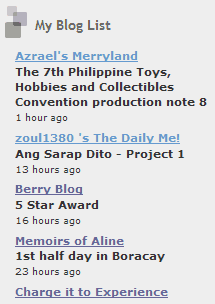


11 comments:
hmmm need to be in the draft???
anyway, i got a long list of blogs...
hope u'll add my new blog at http://tsinay.blogsome.com/
it's mostly about my life
Sure sure. pero bakit blogsome? ayaw mo na sa blogspot?
Hmmm interesting... hay sana maupdate ko na blogsite template ko soon ... hehe! Tnxtnx
oo nga. lagyan mo naman ng blogroll. :P
hi! i've been wanting to put a bloglist on my blog. thanks for this. ;)
sure! want to exchange links once you had it set up?
uhh..what's exchange links? i put you in my blog list then you put mine in yours? sorry i'm a super newbie...
Yup, you got it! I already put you in my bloglist. Bloglist or Blogroll is a way to show your readers what other sites you frequent that they might be interested in.
hi! I placed your link. I used the "add page element" then "link list" but my blog list doesn't have borders.....?
thanks for adding me.
the problem is with your template, it doesn't have borders for elements on the right side.
you can choose a different template or edit your current one (requires CSS and HTML knowledge).
lol! i see...ok...will take some time then before i could fix that... ;p thanks for the info.. ;)
Post a Comment